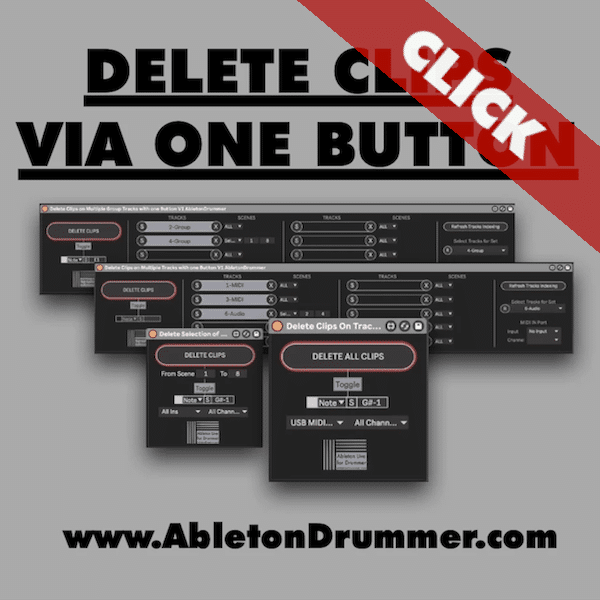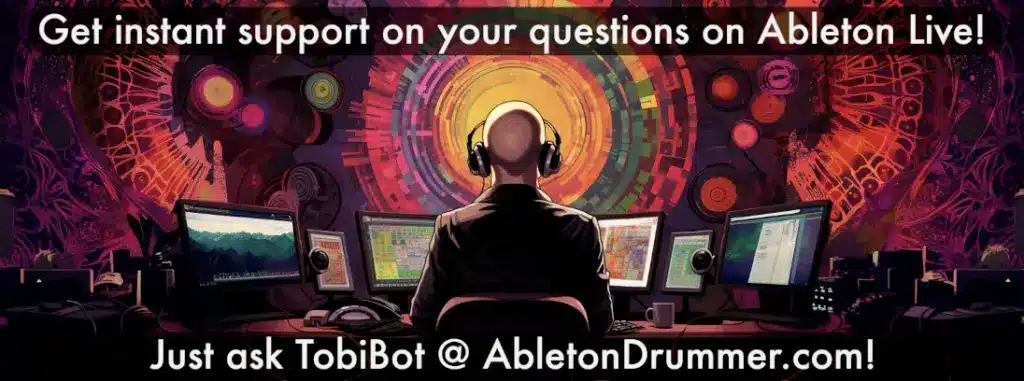This Max for Live device lets you convert audio (trigger) signals to MIDI notes with a pre-set velocity.
This comes handy for using drum triggers/electronic drum pads directly plugged into your external audio interface – NO TRIGGER TO MIDI INTERFACE NEEDED! –
Ableton Live 11 + Max for Live is required to use this plug in.

HOW TO USE:
- Create an Audio Track and place the “Audio Trigger to MIDI Note device” on there.
- Plug-in your pad/piezzo/trigger into your external sound card – MAKE SURE THAT THE GAIN IS ALL THE WAY DOWN + PHANTOM POWER IS OFF!
- Route the AUDIO from your external sound card TO the audio track in Ableton Live.
- Adjust the threshold for the incoming audio signal – when the signal is going over the threshold a MIDI note will be triggered.
- Set the MIDI note pitch + velocity you would like to be created.
- Set the MIDI Track the MIDI should be received on.