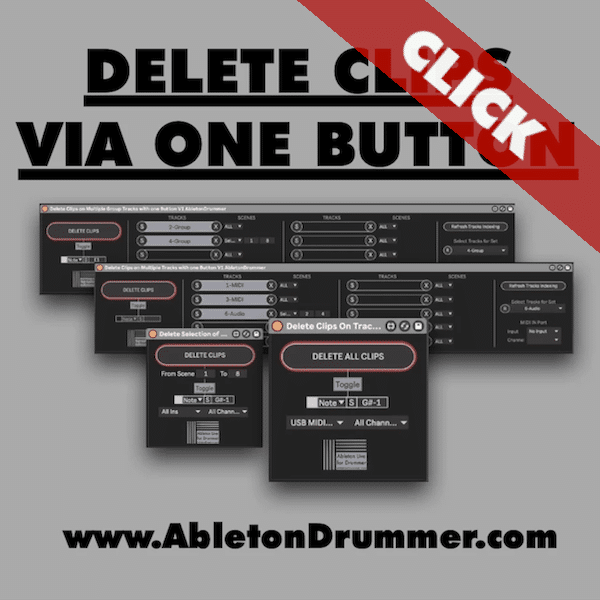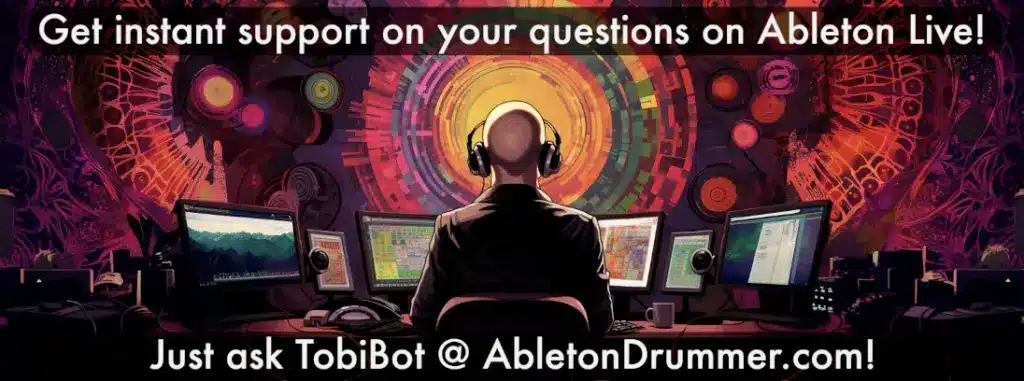2 Max for Live devices for monitoring MIDI messages on MIDI track.
- Multiple Track Monitoring in one view – Comes with a resizable pop-up window so you are able to monitor on multiple tracks on the same time which track is receiving what MIDI messages.
- Set how many messages should be stored in a listYou are able to set how many messages should be monitored. You can monitor up to the last 1000 messages
- Easy to use Just place them on a MIDI track and you are ready to go

Ableton Live is all about MIDI and sometimes you just quickly want to out which MIDI messages are happening on one track. You can monitor MIDI notes and CC (and more) messages with these Max for Live devices. You first should make sure to understand how MIDI routing in Ableton Live works.