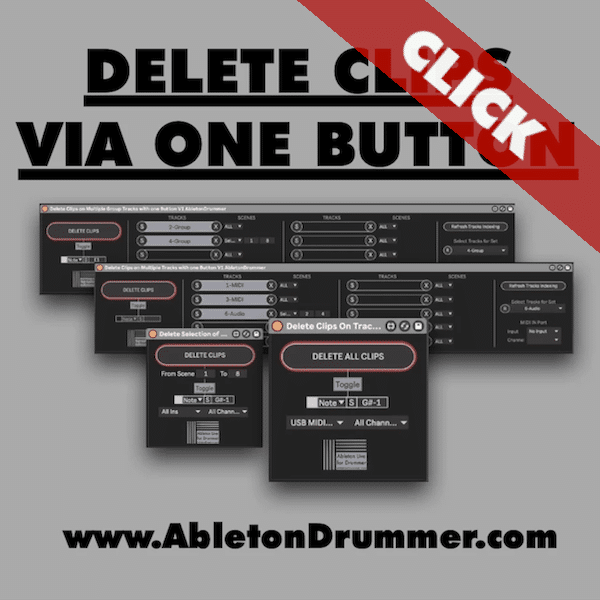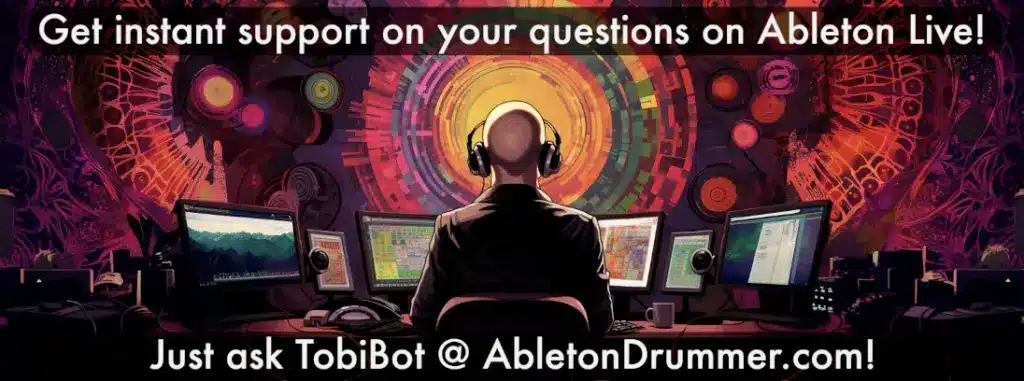With this Max for Live device you can quickly create MIDI clips on a MIDI track depending on the locators you have set in Ableton Live’s Arrangement. Names from the locators will be applied to the clips you created. This gives you the advantage:
- to copy your locator info to another Ableton Live set
- have names of your clips displayed in a pop-up window via the “Text Notes Arrangement” device
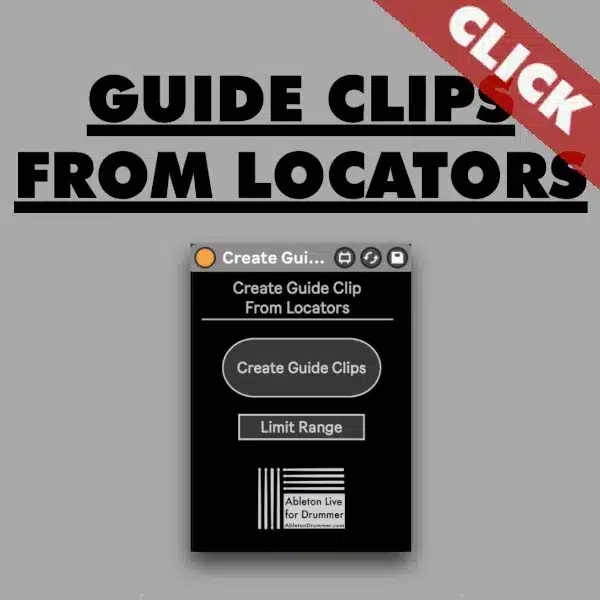
Please watch the tutorials below and have a look on detailed guide on how to create, delete and copy locators into one Ableton Live Set here: https://blog.abletondrummer.com/how-to-create-locators-in-ableton-live/