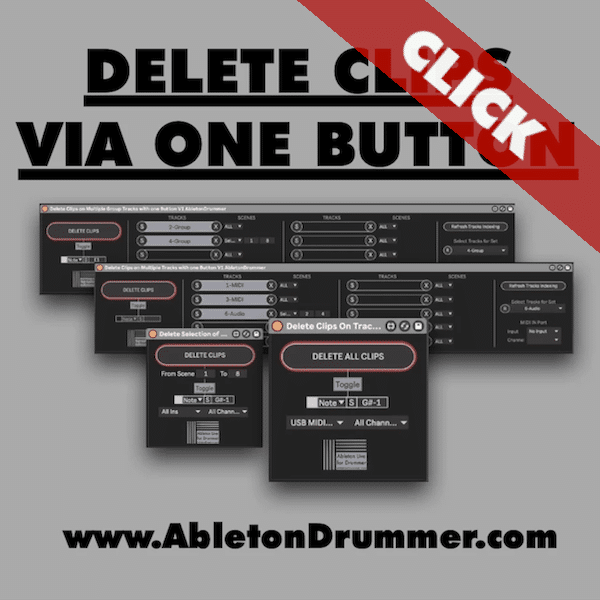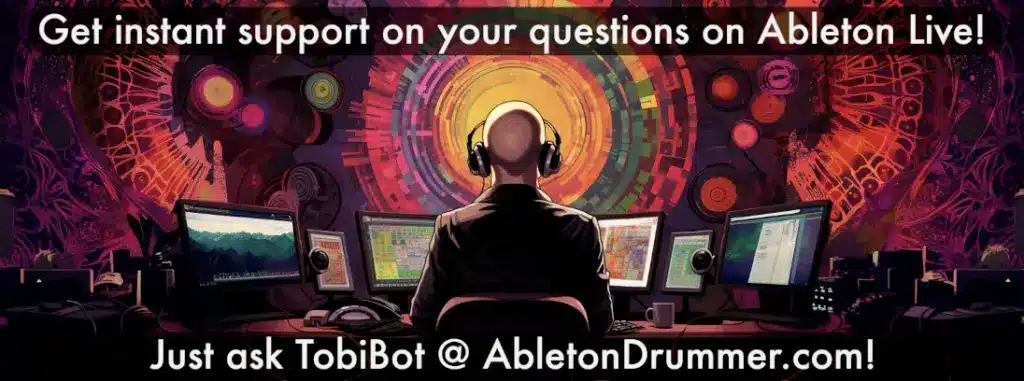This pack consists of 4 Max for Live devices to to expand the control for Grooves in Ableton Live’s Session View. Your groove tools for Ableton Live!

- Apply grooves to all clips on a track in Ableton’s Session view
- Automatically apply grooves to live recorded clips in Ableton’ Session View (e.g. when Live Looping)
- MIDI Control and Automate (single) Groove Parameters
- MIDI Control and Automate Global Groove Amount
Please note that those are Max for Live devices and you would need Max for Live to make use of those.
Automatically applying grooves to new recorded clips requires to loop/play this clips, which is happening in most cases like live-looping anyways. Automate Groove Parameters and Groove Amount will work in Arrangement View as well. Apply Grooves to all clips + automatic groove to recorded clips are for Session View only. Please note: The recorded clip needs to be re-triggered after the recording to apply the selected groove to this clip automatically.