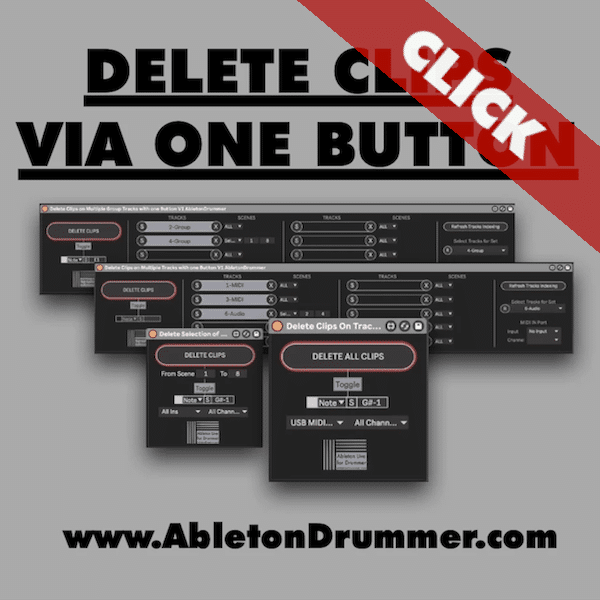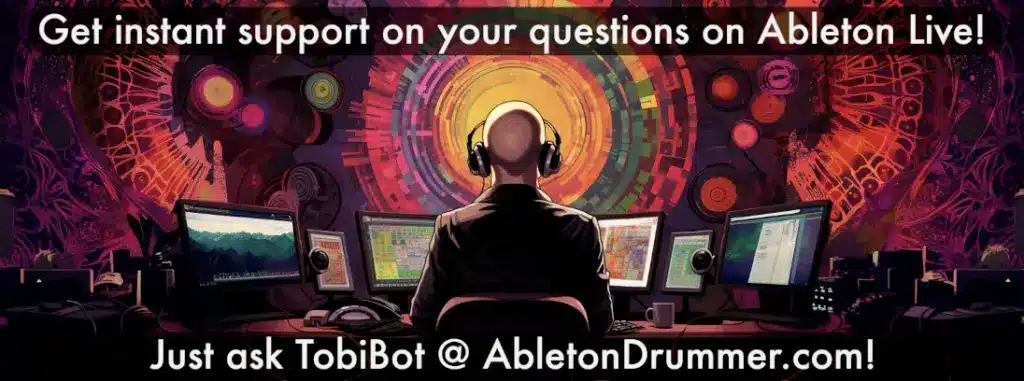The Ableton Session Clip Navigation Pack consists of 3 Max for Live devices to select and play clips and clip slots in Ableton Live Session View:

- Fire+Play Selected Clip Slot
- Select + Navigate Clips in Session View via MIDI Controller
- Show Name Of Selected Clip
Via these Max for Live devices you are able to navigate the clip slot selection up, down, left + right via an external MIDI controller. You are able to play and trigger the currently selected clip. And you are able to record and re-play the current selected clip slot in Ableton Live’ Session View as well.
Check out the in-depth video tutorial below.