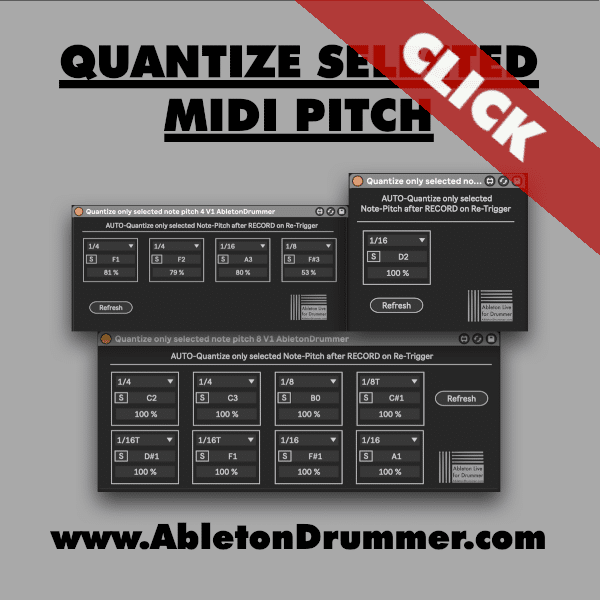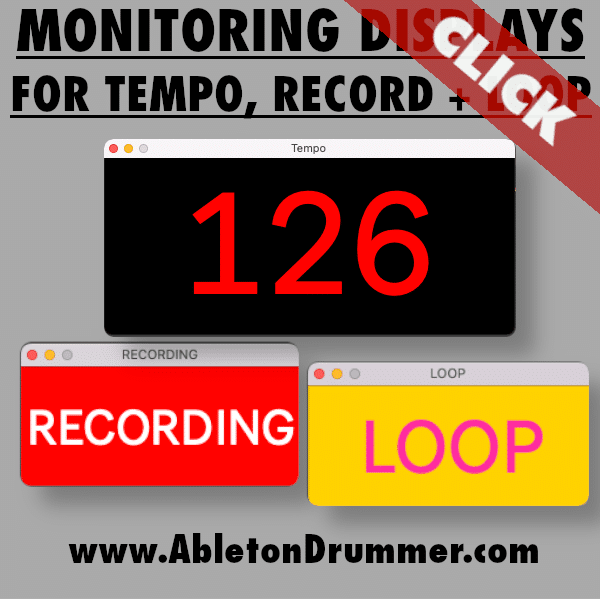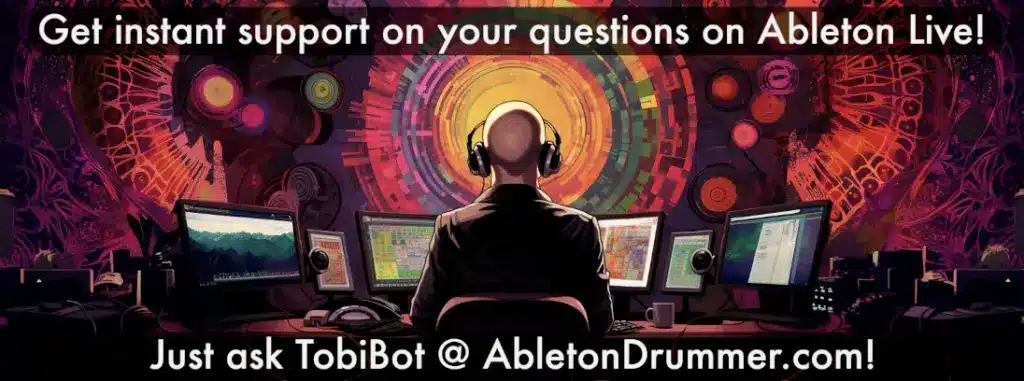This is a Max for Live device to change the set Song Tempo Automation in Ableton Live’s Arrangement View. You can decrease and increase the preset tempo some BPMs if needed but you will still preserve all the song tempos you set for your whole Ableton Live set.

CHECK OUT ALL CONTROL DEVICES HERE!
Tempo Change Ableton when paying live
This becomes handy if you play live and if you feel that the pre-set tempo should be a little faster (or slower).
Music needs to breathe and the tempo you set yesterday might not feel right for the gig you play tomorrow.
You will need to copy the tempo automation you set to the “BPM AUTOMATION IN” of this device. You can then add and subtract the BPM by steps of 1 or you can use the rotary knob to change the BPM up to 30 values up or down.
How to set up song tempo automation increase and decrease for Ableton Live
First you will need to place this Max for Live device on a track in Ableton Live. In my example I will pick the master track but any track would work. You will need to have set up Song Tempo Automations in Ableton Live’s Arrangement already as this automation needs to be copied TO the “TempoAutomation” parameter of the Max for Live device.
Just select the whole Song Tempo Automation of your arrangement and copy it. You can archive this via right-click and “copy” or by pressing “command+c”/”strg+c”. Then select the automation lane for the “BPM Automation IN” and paste the automation. You can do this by right-click + “paste” or by pressing “command+v”/”strg+v”.
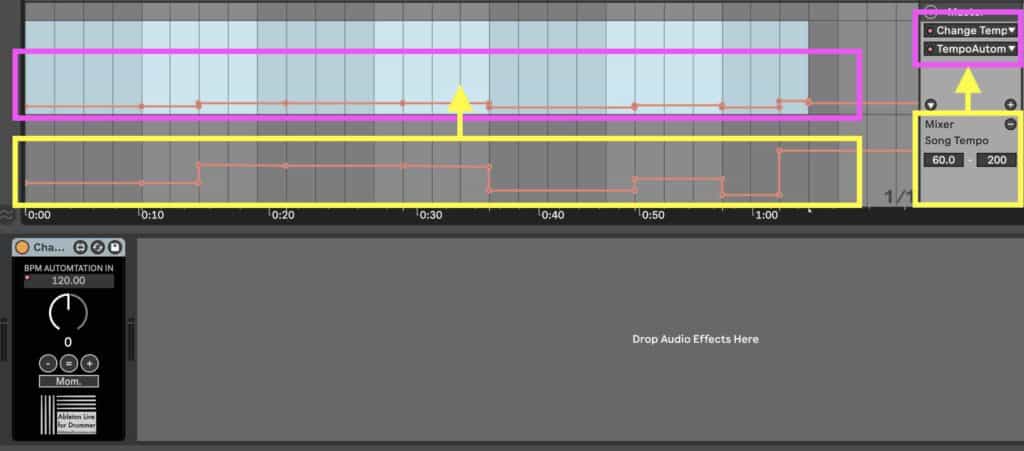
Control and change BPM of song tempo when playing live with Ableton Live
The Song Tempo will be now determined by the Max for Live device. This will de-activate the Song Tempo Automation on the Master Track. (You can always go back and re-activate the Song Tempo Automation by clicking on “Re-enable Automation” and by deactivating the Max for Live device.)
You are now able to increase and decrease the BPM directly via the Max for Live device. If you want to change the BPM you can use the dial and or the plus and minus buttons.
Change BPM via MIDI Controller
The buttons on the Max4Live device are MIDI map-able. This means you can set up a MIDI controller to trigger BPMs up and down. You can as well reset the BPM value change to zero via the “=” button.
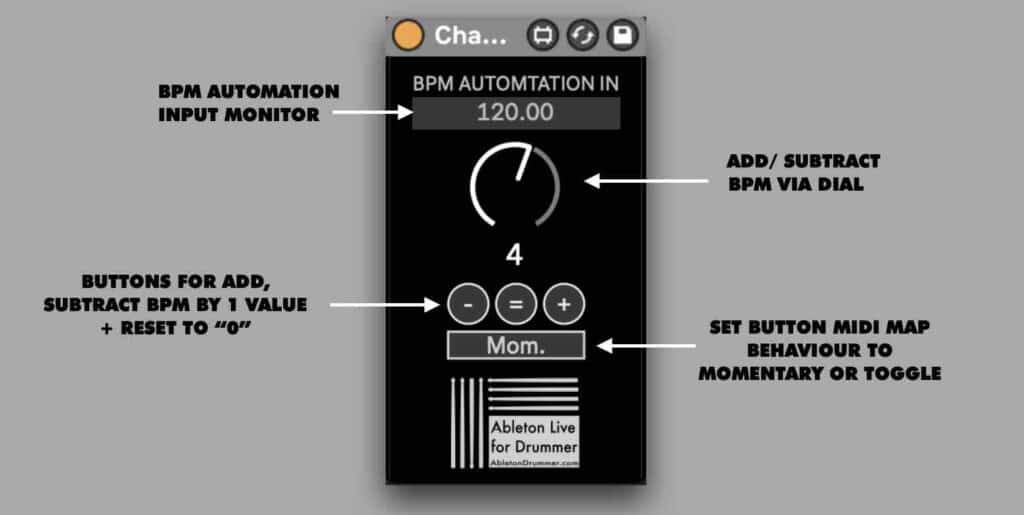
You can change the buttons behaviour between momentary and toggle. When MIDI mapping buttons in Ableton Live MIDI to MIDI Note messages you want to have this set to “Mom.”/momentary. Ableton Live only re-acts to NOTE ON messages and this means buttons will need two hits (On + Off) to be triggered again. You can just MIDI map your controller and see if momentary or toggle suits your mapping best.
More tools for dynamic tempo changes in Ableton Live
If you are interested in more Max for Live tools for dynamic tempo changes in Ableton Live then please check out my Tempo Control Collection.