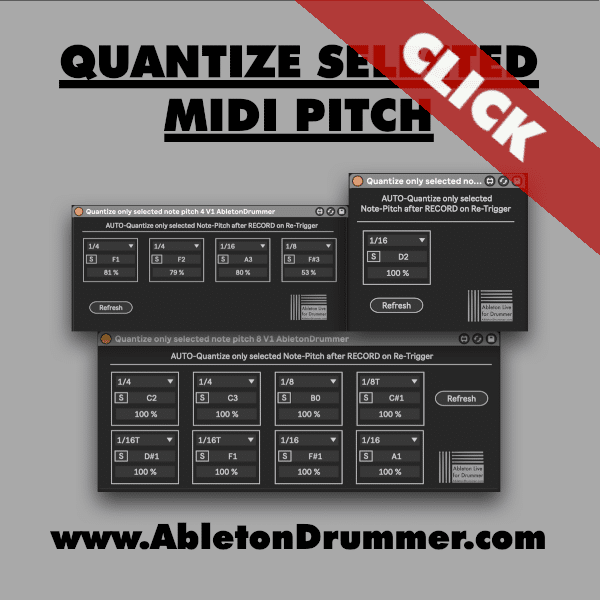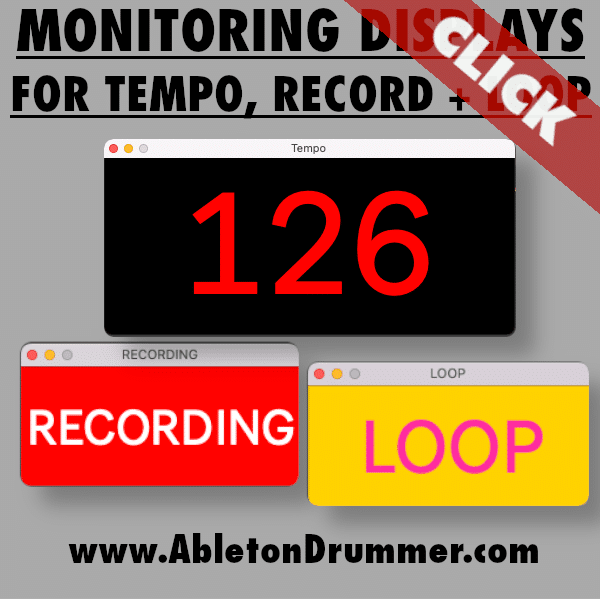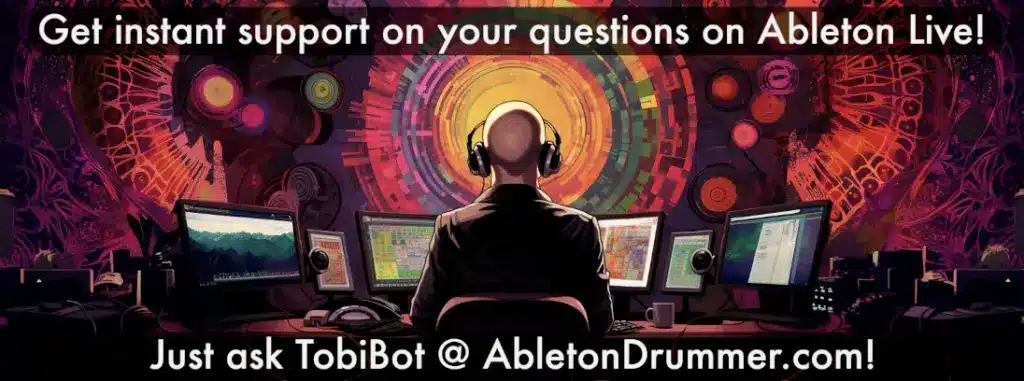This Max for Live device lets you create and change chords quickly. You can set the note to use as a root note/trigger note and dial though 14 chord settings for this particular note. This becomes very useful if you set an external MIDI controller to control the ‘chord-dial’ as you can now very quickly dial through different chords. A powerful chord trigger for Ableton Live.