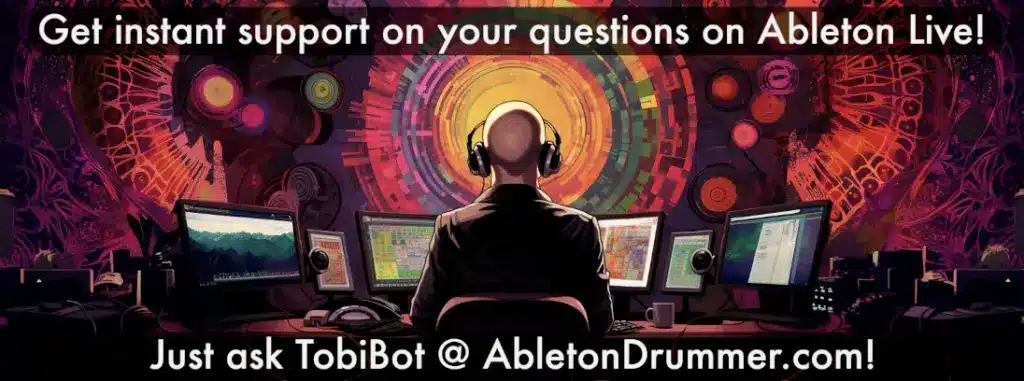This Max for Live device lets you resume playing from your ‘stop-point’ in Ableton Live’s Arrangement – additionally you are able resume recording as well. This becomes very handy e.g. if you are recording spoken words and you need to stop/resume recording. MIDI MAP/KEY MAP the STOP/CONTINUE button and access all those 3 actions via pressing one one button/key.
Short Info
This device combines 3 functions to be triggered via one KEY (or one MIDI controller button):
– Stop transport
– Start transport from stop point
– (re-)activate recording for Arrangement View
This device is handy when you work in Ableton Lives Arrangement View. When starting the playback it will start from the point where the
“flashing insert marker” is set to. In some use cases you want to start the playback from the point you stopped it. Natively this can be achieved
with the key combination: “Shift” + “Space” only. To be able to do this with only one key or a MIDI controller you can use the “Continue Play”.
If you are recording in Arrangement View you can automate that recording will be switched on when you start playback via this M4L device as
well.