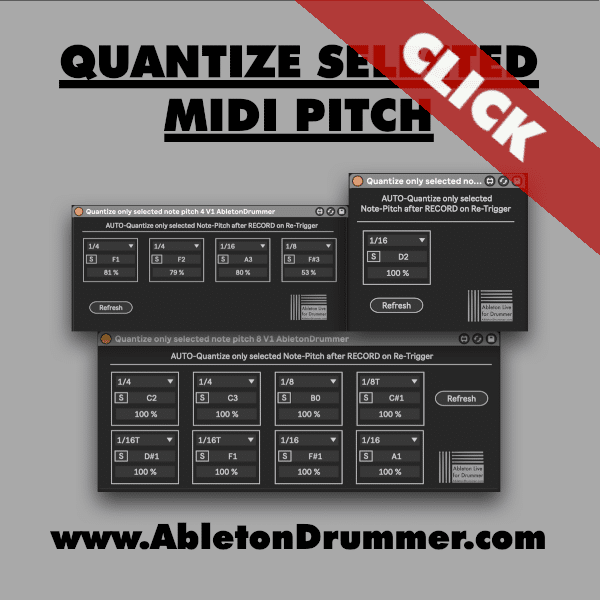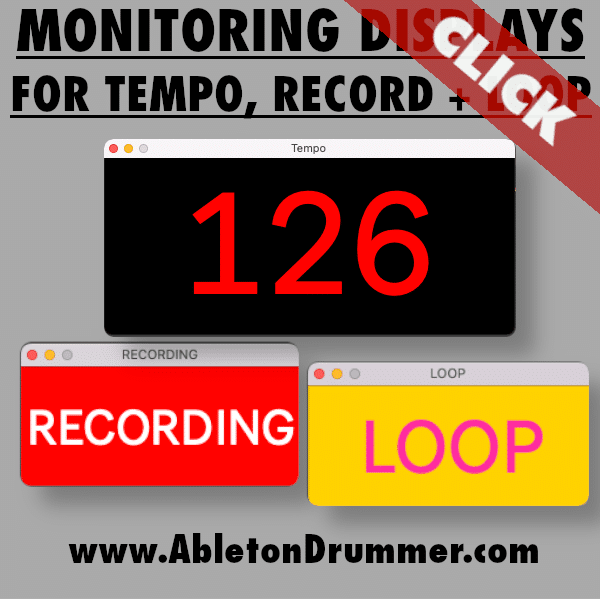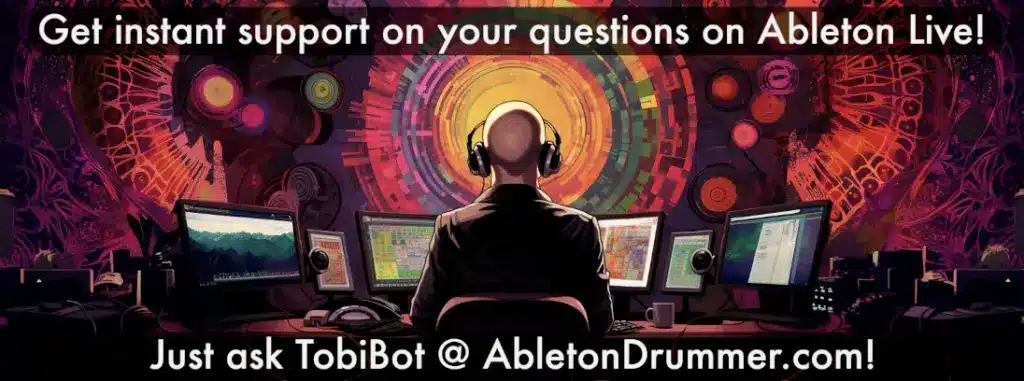This Max for Live device lets you display slides and pictures (JPG + PNG) in a floating pop-up window in Ableton Live. (Max for Live is required!) . This can be handy for displaying and syncing lyrics and cues via Ableton Live .
Turning pages can be automated and/or controlled via (external) MIDI notes.

You can load (multiple) folders with slides and pictures you want to have displayed. You can re-size the landscape window to your needs and place this on as well on a second screen.
If an iPad is connected as a second screen to your MAC the sheet music window can be placed on this as well.
Min. Requirements: Max for Live 8.5 is essential -> Here is a tutorial on how to update Max for Live to the newest version.
IF you want a portrait (A4) window please check this device:
Please watch the tutorial here: