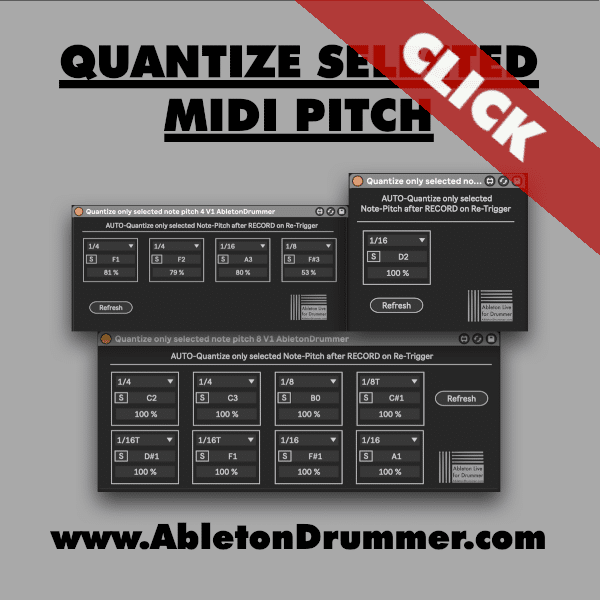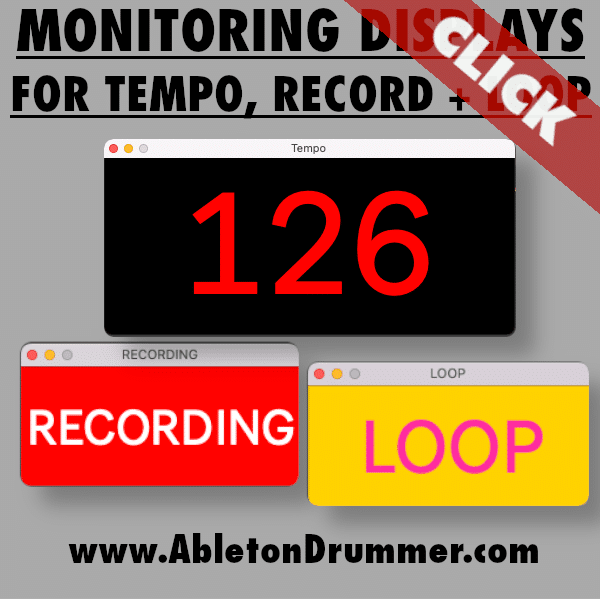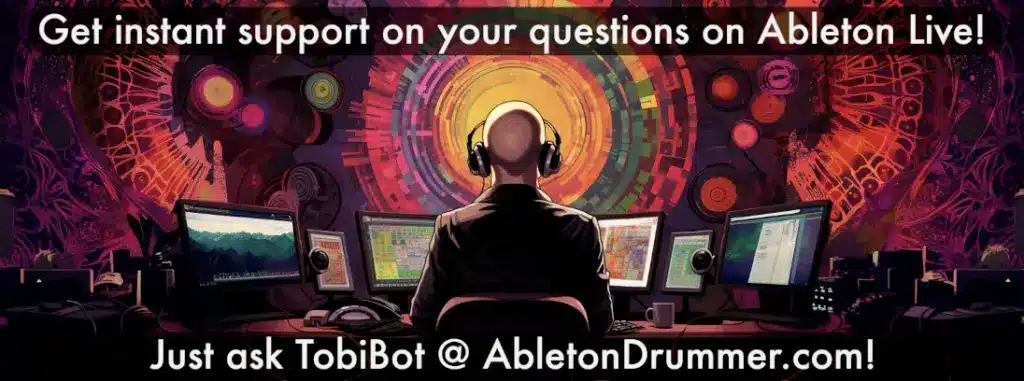This pack consists of 6 Max for Live devices which are all about controlling dynamics for electronic drums when triggering sounds in Ableton Live.
This means you can control and alter MIDI messages from your electronic drums or electronic drum in Ableton Live. This lets you handle threshold and velocity settings for single sounds and samples individually. You are able to change settings much more user friendly as parameters are visualise to understand and access them.

Make your drum sounds re-act and play-able to your playing dynamics and drum feel!
You will get:
1) “HH Pedal Adjust” – Fix your HH pedal opening ‘to early’ or ‘not closing fully’ – Adjust your HH pedal position to be translated to the right numbers for selecting the right positional sample triggering.
2) “HH PEDAL CLOSED OPEN SOUND MIDI NOTE PITCH” – Send out 2 different MIDI note pitches to trigger “Open” + “Close” HH sounds depending on your HH pedal position.
3) “Simple Threshold” – Set individual threshold for individual samples to be triggered only if the set velocity threshold is passed.
4) “Velocity Curve Editor” – Set and scale your velocity for each drum sound individually.
5) “General MIDI Drum Map Monitor” – Observe, set and understand MIDI drum note pitches quick and easy.
6)”CC to Note HH pedal to Note” – Can make your module / electronic drum pad able to trigger a “CHICK” HH sound.