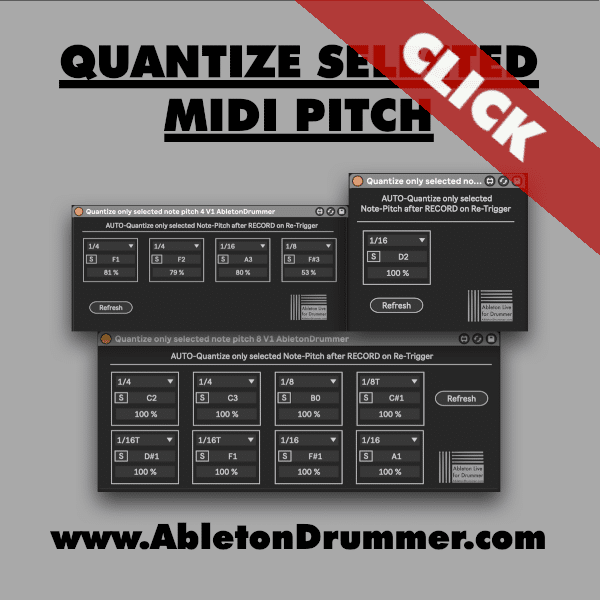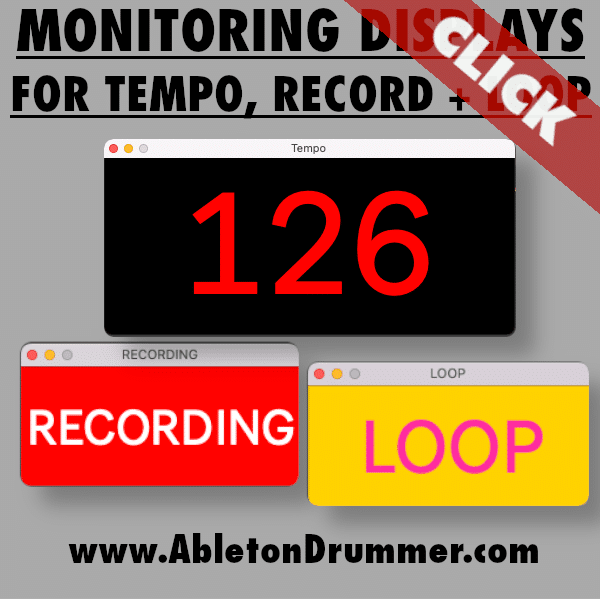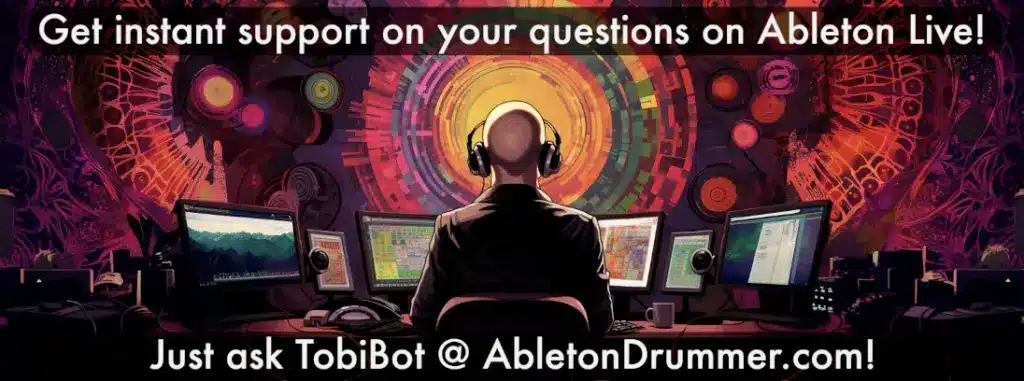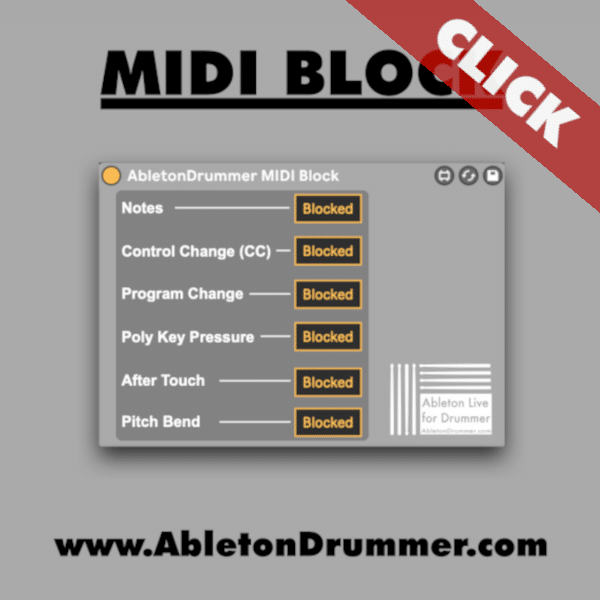
Just a really simple Max for Live device to BLOCK certain types of MIDI messages. This becomes handy in combination of devices which are creating CC messages from MIDI note inputs and if you want to separate those. As you can automate each ‘BLOCK’ function (or MIDI MAP) you can be even change the kind of messages which should be passed through or not in one Ableton Live set.