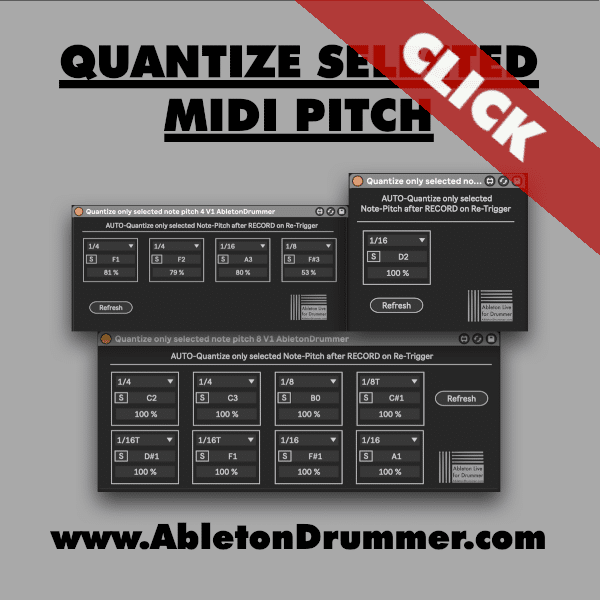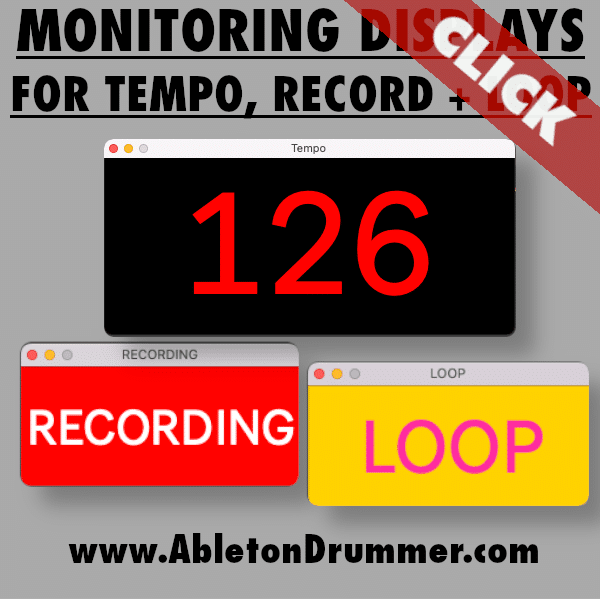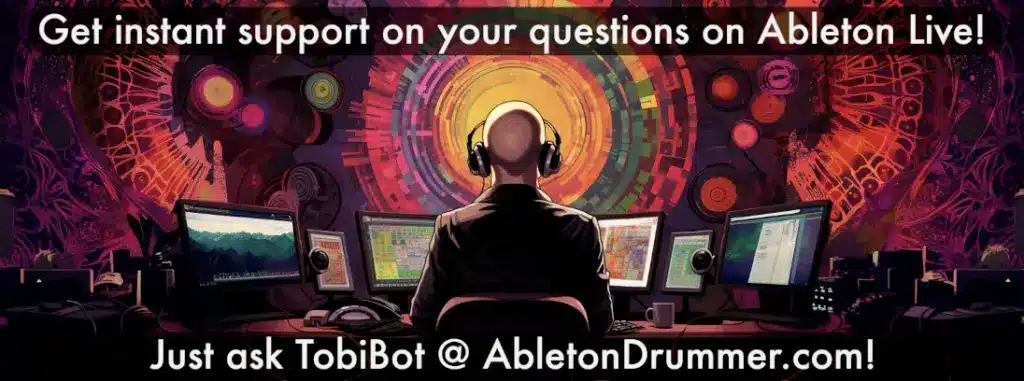This Max for Live device is 1 of 5 devices included in the NOTE TO MAP COLLECTION.
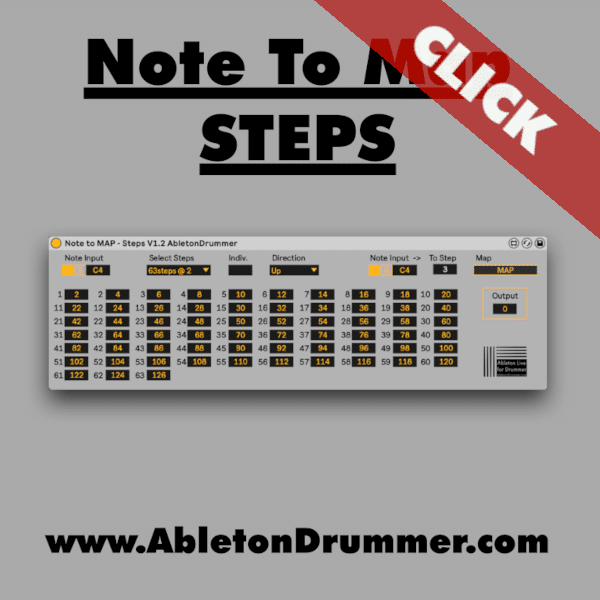
With this Max for Live device you are able to set up steps/sequences of values you can step through via a MIDI note. The values will change a MAPed parameter in Ableton Live.