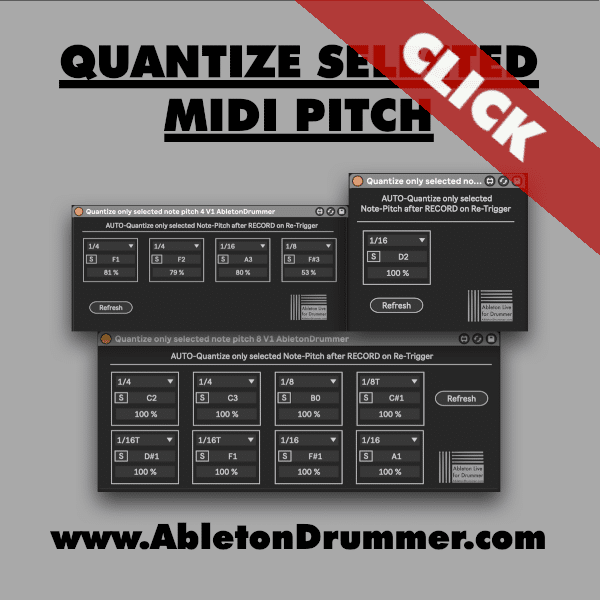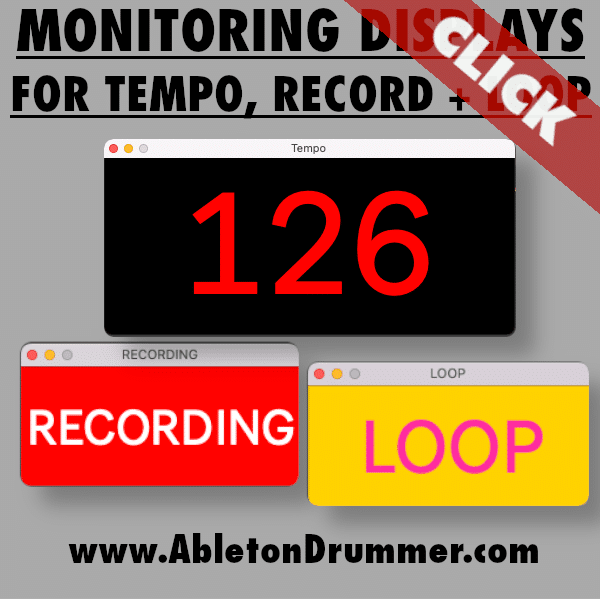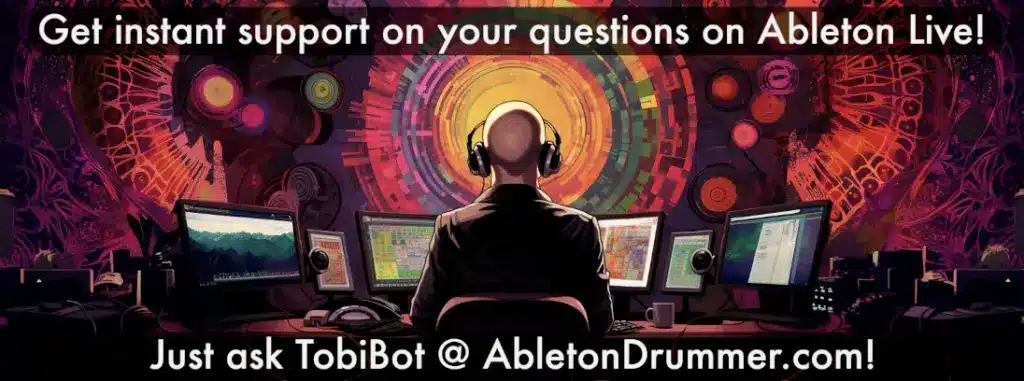This Max for Live device lets you set up and add text notes with multiple lines for Ableton Live’s Session View via a pop-up window.
- Text input will work via creating and re-naming MIDI clips.
- This text will be automatically displayed when the MIDI clip is playing.
- The color of the clip can be used to set and change the background color automatically

You can select between 3 devices which will display 3, 5 or 7 lines. All text to line is separated by “*” (“*” for the first line, “**” for the second line, “***” for the third line and so on.)
Please watch the set-up tutorial below.